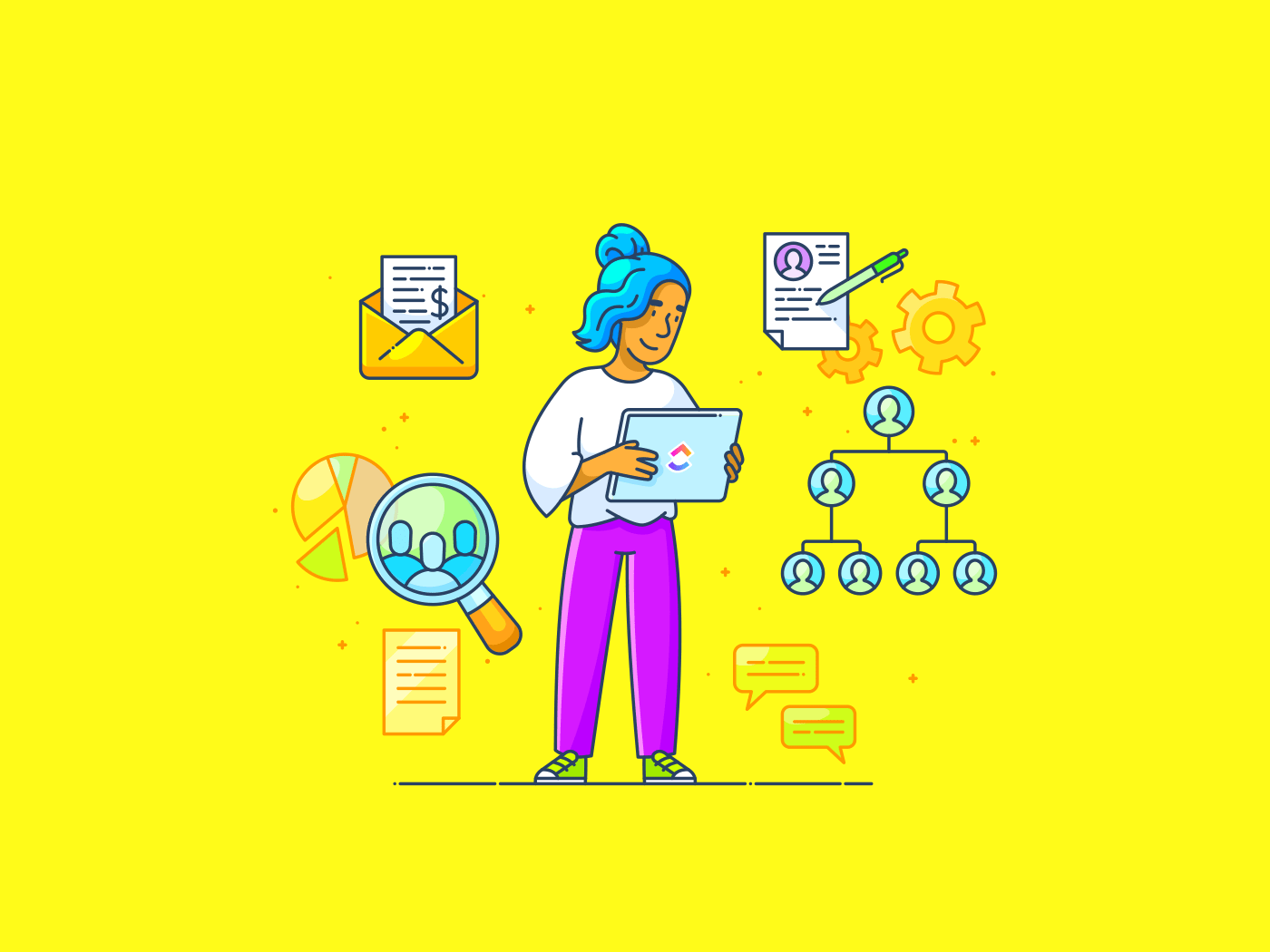
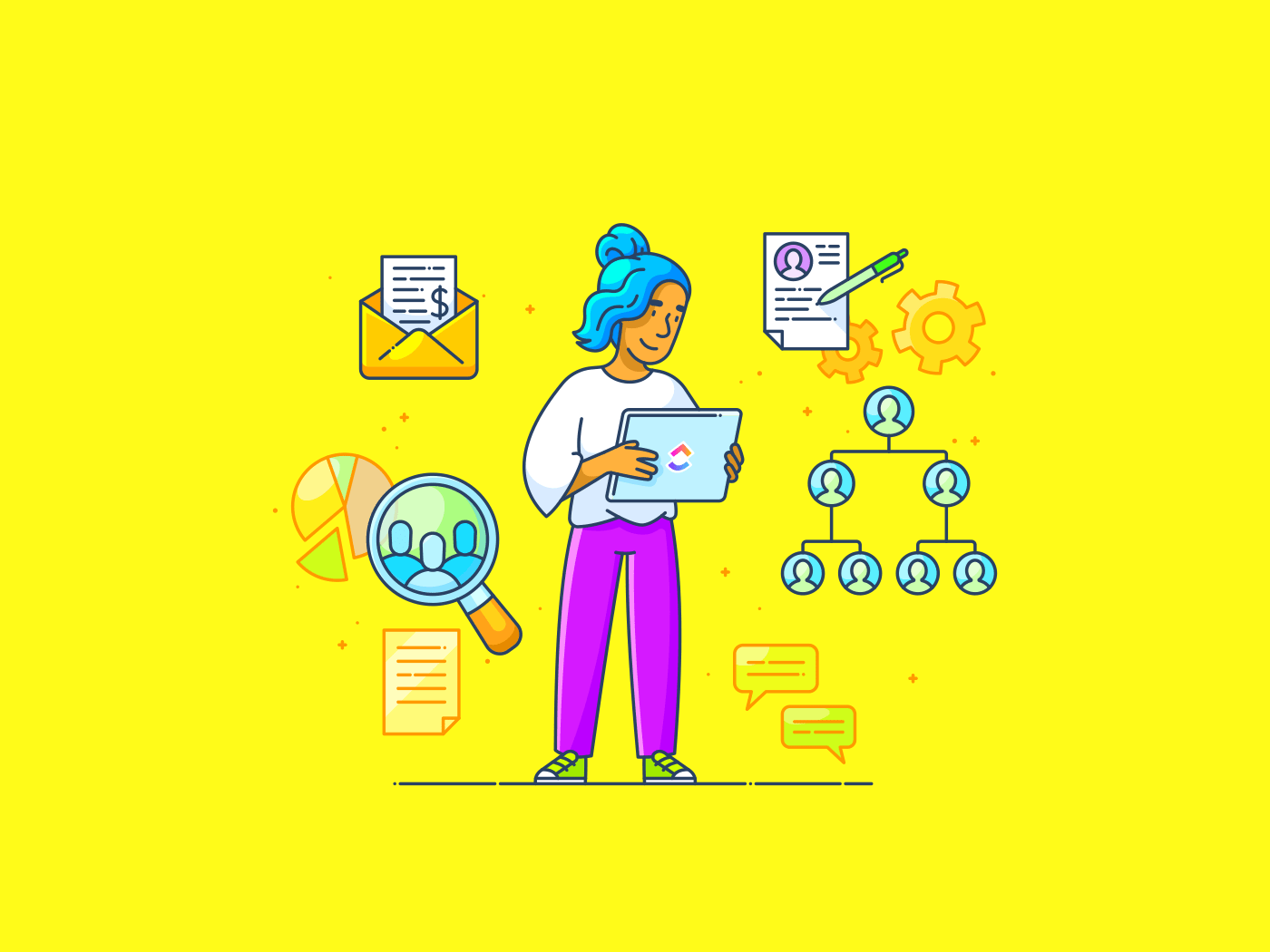
Despite Wikipedia being the most well-known wiki on Earth, not all wikis are public.
Knowledge-sharing and transparency practices within organizations catapulted the use of internal corporate wikis. Now, any wiki is an easy-to-create repository of information in the form of a website. And all sorts of users can maintain one.
From business to IT teams, all of them can publish content on specific pages via wiki software. They can also comment on those pages and change the content published by others.
Companies use wikis as single sources of truth for corporate procedures and policies. They build knowledge bases and manage their documents with wiki software tools. But they also use wikis to describe team processes, specify project requirements, and onboard or train new hires.
Whatever use case you think of, knowledge in team members’ heads is useless unless they apply or share it. And software for wiki repositories is the conveyor belt for disseminating organizational knowledge.
Plus, wiki tools make finding that relevant information much easier and faster. Those tools come with search, authentication, access management, and version history features to organize knowledge across the company. So read on to learn more about the best wiki software, what it is, the best features to manage projects, and the various knowledge management types.
What Is Wiki Software?
Wiki software sustains the development and functioning of internal or external pages to be the go-to for company knowledge or documentation of a specific subject. That can also include creating, updating, organizing (or hyperlinking), and navigating content in wiki repositories online.
But wiki content creation, or update, is collaborative, so software for wiki sites supports team collaboration. And team members only need a Web browser for access permissions to allow them to create new pages within the wiki and edit existing pages other members created.
Companies use wiki software to build internal wikis for employees and external wikis for clients or users. For instance, an external wiki could contain helpful product instructions. Summing up, wiki tools enable you to centralize organizational or product knowledge.
HISTORY OF WIKIS
Wikis have been around since March 25, 1995, when Howard G. “Ward” Cunningham, an American computer programmer, published the first wiki on his consultancy firm’s website. Cunningham had been programming the wiki software that sustained his wiki, called “WikiWikiWeb,” since 1994.
Fun fact: “WikiWikiWeb” means “QuickQuickWeb” in Hawaiian.
Examples of content on self-hosted wiki software
And because self-hosted wiki software is online, team members, clients, or users can access a wiki platform anytime, anywhere. A company wiki or wiki engine usually includes:
- Company information: Mission, vision, and values statements
- Organizational chart: Company structure, department breakdowns, and employee directories
- Employee handbooks: Company policies, benefits, rules, and terms
- Brand guidelines: Tone, logos, color palettes, and press materials
- Industry data: Competitive analysis and industry surveys or reports
- Internal content: Best practices, guides, sales sheets, and product tutorials
What Should You Look For in a Wiki Software?
We already mentioned a few features of wikis, but what should your business use? Wikis have to be tailored to your organization and navigatable for everyone—especially non-technical users. Here are a few features to consider:
- Search functions: The best wiki software lets your team, clients, or users search and find the exact information—quickly. A company wiki must have an accurate search function and intent.
- Navigation: Organized content hierarchies are essential for users to explore content on your wiki software and through things like wiki repositories for bidirectional linking.
- Collaboration: Creating, editing, and always updating content is a must-have for wiki software. It should be simple to format, add content, and include images, links, or code.

- Version history: The best wiki tools track all changes to your wiki pages to ensure accountability, which is crucial for open-source wiki software. It also allows you to safely revert back to previous versions.
- Authentication and access management: Your wiki solution may not be a public wiki and include private company information. Or it could be a mixture of both, so whatever the case, you need a tool that can make sure sensitive content stays locked.
- Integrations: Third-party integrations between your wiki software and other applications help connect data and analytics to your pages.
- User documentation and support: If you need to host a help center, your wiki solution should be able to work as a centralized space for your users and your content.
- Templates and customization: If designing your wiki from scratch is challenging and even discouraging, look for wiki tools with built-in templates.
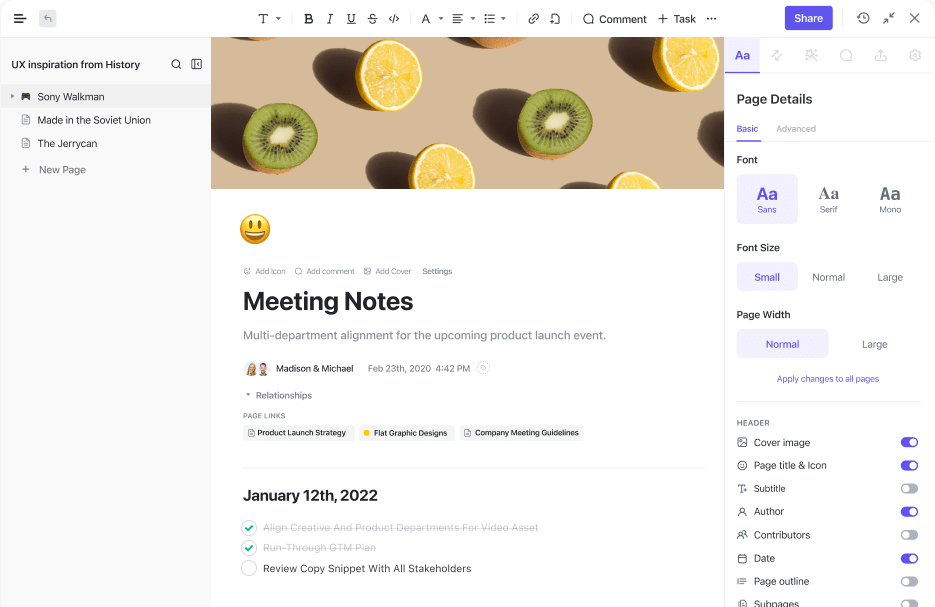
Wiki templates are a great resource to kickstart your knowledge hub. To ensure the sustained success of your team’s information on a wiki, establish a strong foundation with the help of the ClickUp Wiki Template. Use this template as a quick-start guide so your team will be prepared with a well-documented information hub.
The 10 Best Wiki Software to Bring to Your Organization
1. ClickUp
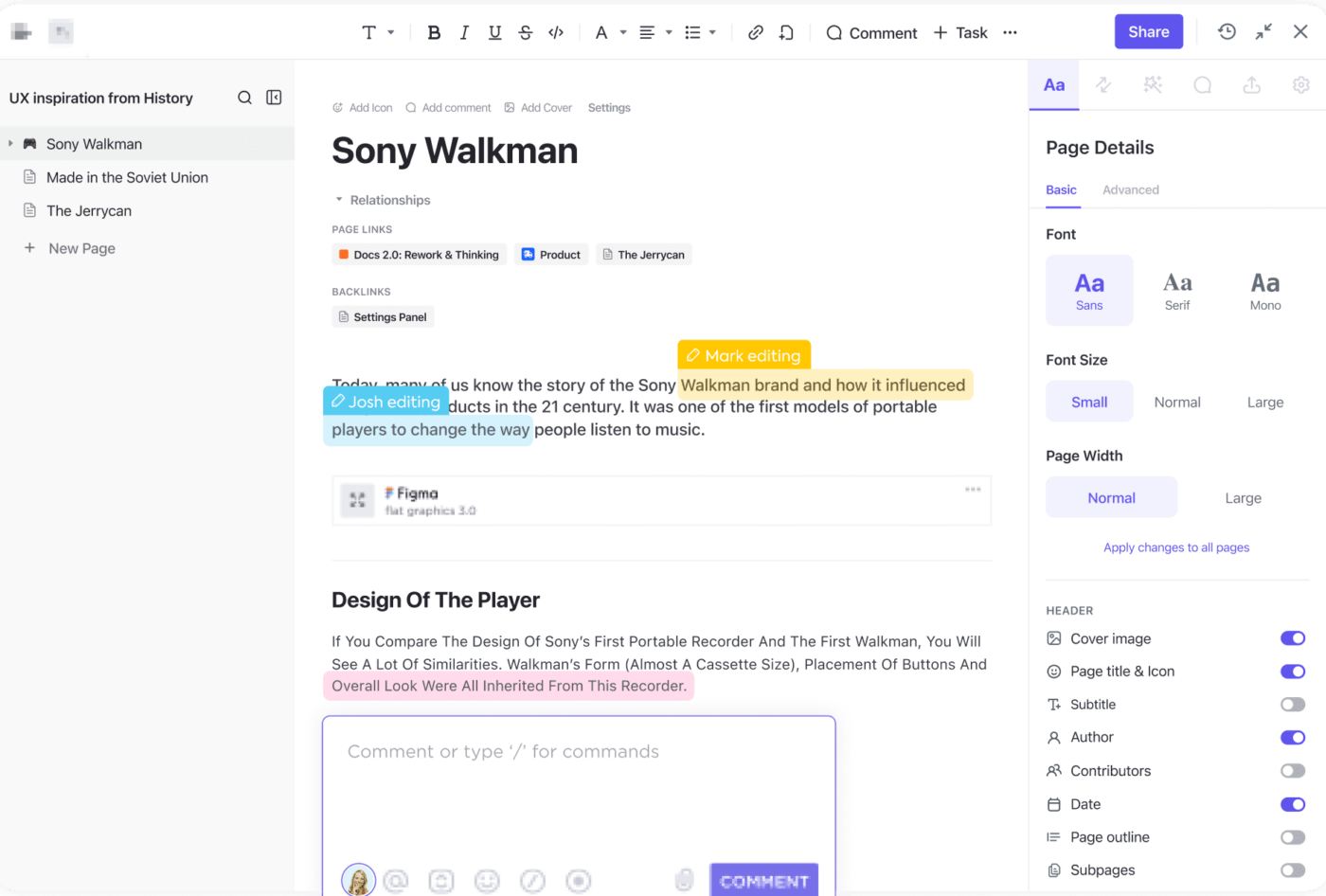
Of course, we’d start with the best knowledge base software: ClickUp! It’s the all-in-one productivity platform with everything teams need to implement and manage wikis.
Sure, it’s a solution for all things project management and productivity, plus a built-in wiki software—ClickUp Docs. But here’s the thing: ClickUp is excellent if your projects and workflows are document-intensive.
Create whiteboards and docs in ClickUp and connect project tasks with them. Then, organize all those knowledge pieces and collaborate on them, real-time or not. SOPs, meeting notes, briefs, and requirement specifications—work on all of those with ClickUp Docs.
ClickUp best features
- In-context documents Attach documents to the projects and tasks to which they’re relevant and access them from within the project or task.
- Document relationships: Link to a document or task from within another document.
- Nesting pages in documents: To organize your content, break documents into subpages nested within the parent document.
- Archived documents: Instead of deleting documents, archive them. The platform will hide those documents, yet keep them so you can find them later if you need to.
- Rich text formatting: When documents get long, organizing them with toggle lists, colored backgrounds, and columns is pretty effective.
- Customized access rights: Protect your docs from unwanted edits by specific audiences.
- Real-time editing: Collaborate live with your team on content and tag members in the comments.
- Document categories: Tag documents with categories so you can easily access and find them.
- Templates: Save frequently used documents as templates for later. (Check out these executive summary templates!)
- Task creation: Convert comments into tasks and assign them to your team members.
- Support for Markdown: Keyboard and Slash Commands format content with Markdown language.
- Code-block formatting: Improve code readability in your documentation with syntax highlighting.
ClickUp limitations
- ClickUp offers so many possibilities for customization that you might feel a bit overwhelmed at first.
- You won’t find all ClickUp views on the mobile app (yet).
ClickUp pricing
- Free Forever
- Unlimited: $7 a user per month
- Business: $12 a user per month
- Enterprise: contact sales
ClickUp ratings and reviews
- G2: 4.7/5 (6,000+ reviews)
- Capterra: 4.7/5 (3,000+ reviews)
2. Confluence
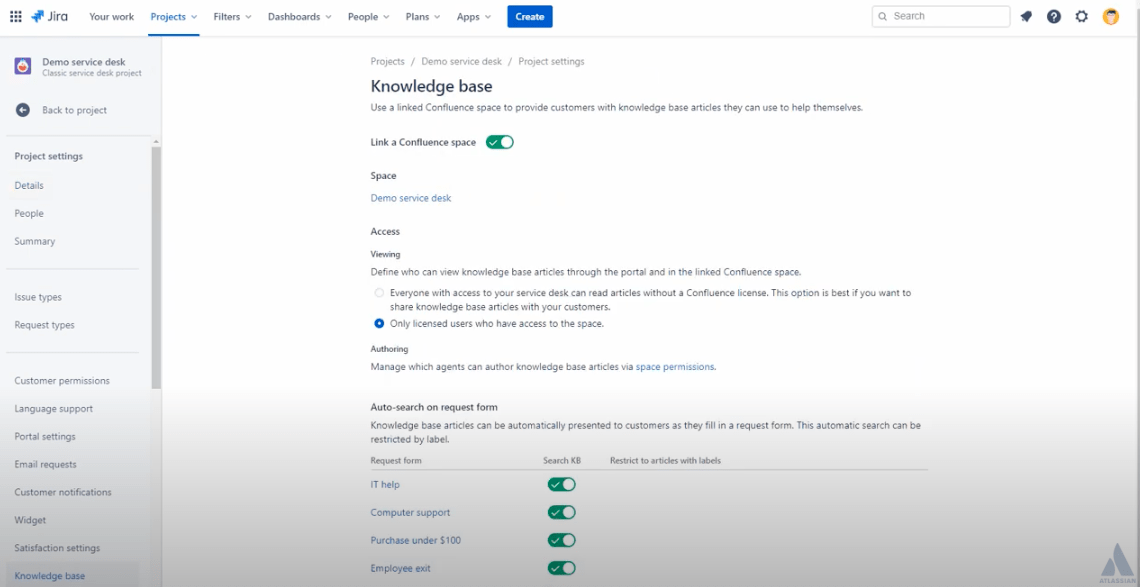
Confluence wikis provide teams with workspaces for knowledge sharing and aim to promote collaboration around that knowledge. The workspaces are appropriate for teams and projects of any size and type.
Also, Confluence suits not only mission-critical projects with high-rigor practices but also teams looking for a channel to leverage information transparency.
Compare Notion Vs Confluence, Confluence Vs Teams, & Confluence Vs Google Docs!
Confluence best features
- Page tree: A hierarchical structure of spaces and pages makes finding content quick and easy.
- Integration with Jira: Connect Jira issues to Confluence pages. On top of that, add Jira roadmaps to Confluence pages and get them updated in real-time with the Jira Roadmap macro.
- Integration with Trello: Embed Trello cards and boards into Confluence pages and manage them in real-time just like you’d do in Trello. Conversely, attach Confluence pages to Trello cards so you can check page changes and comments in the context of tasks.
- Real-time editing: Co-edit pages with team members in real-time.
- Notifications: Tag teammates or entire teams and assign them tasks.
- Personalized feed: Confluence customizes each user’s homepage to display the spaces they recently visited, their draft pages in progress, and page activity.
- Blogs: Create blogs and publish blog posts in Confluence.
- Labels: Apply labels to pages and attachments to speed up searching for the content you need and find related content.
Confluence limitations
- The level of detail in error messages sometimes falls short of the users’ expectations.
- Text-based search results for documents could be more accurate.
- Some users reported difficulties in pasting content from Confluence pages in third-party software.
Confluence pricing
- Free: for ten users (monthly subscription only)
- Standard: $5.75 per user (estimated)
- Premium: $11 per user (estimated)
- Enterprise: contact sales
Confluence ratings and reviews
- G2: 4.1/5 (3,000+ reviews)
- Capterra: 4.4/5 (2,000+ reviews)
Find the best Confluence alternatives you should know about in our guide!
3. Zoho Learn
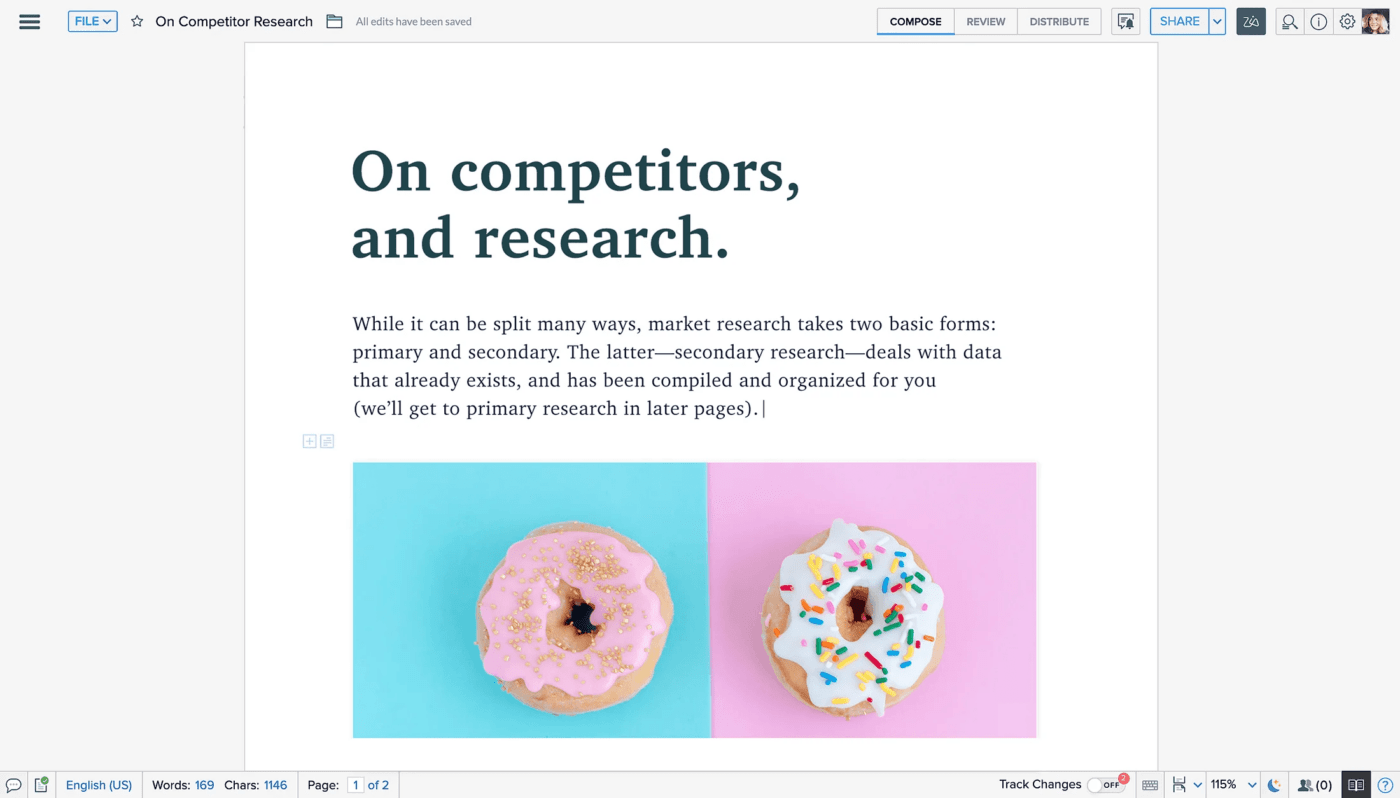
Zoho Wiki is Zoho’s wiki software to build knowledge repositories for teams. We must warn you, though, that Zoho Wiki’s features belong to a broader platform—Zoho Learn, a learning management system. But if you think about it, a knowledge base is nothing more than a learning repository, so the nesting makes sense.
Zoho Learn best features
- Manuals and chapters: Structure information into manuals made of multiple knowledge articles related to a topic. And if the topic is complex enough, group articles into chapters within the manual.
- Dedicated spaces: Organize articles and manuals in spaces dedicated to specific departments or teams.
- Collaborative wiki editor: Team members with contributor-level access privileges co-edit articles in real-time.
- Custom templates: Save articles as templates to reuse as a starting point for other articles.
Zoho Learn limitations
- It doesn’t integrate with Zoho Desk, Zoho’s online customer service and helpdesk software solution, where some of Zoho’s clients keep customer knowledge.
- It lacks a more comprehensive template repository.
- The tool doesn’t support the assignment of multiple users to each space.
Zoho Learn pricing
- Free:
- Express: $1 per user per month
- Professional: $3 per user per month
Zoho Learn ratings and reviews
- G2: 4.3/5 (10 reviews)
- Capterra: 4.5/5 (2 reviews)
4. Helpjuice
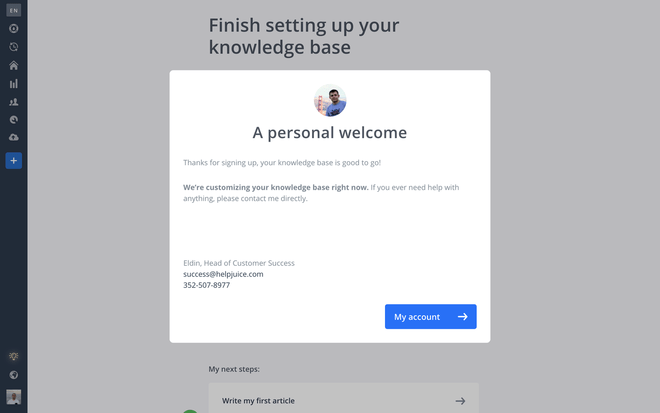
Helpjuice is a wiki software that positions itself as optimized for the customer service niche. They claim their tool helps companies scale their customer service via knowledge bases in two ways.
Customers check those hubs themselves instead of contacting technical support teams. And those teams rely on internal hubs to deliver the best customer service.
Helpjuice best features
- Tailored search: Helpjuice developed a search engine from scratch, tailored to how users search in knowledge bases.
- On-premise knowledge bases: Helpjuice designed various custom-made themes and hand-customize each client’s knowledge management bases.
- Comprehensive analytics: Obtain actionable insights from Helpjuice Analytics, such as how many users read each article, who they are, what articles should go into the hub, and which articles need improvement.
- Search engine optimization: By ranking high on Google, users get to Helpjuice pages by searching on Google for the information they seek.
- Multilanguage support: Enable customer service worldwide with knowledge bases in multiple languages. Automatically translate content on Helpjuice with machine learning and Google Translate.
- Real-time collaboration: Comment on articles and reply to article contributors live.
Helpjuice limitations
- Article category management takes time to grasp.
- The learning curve to understand some article templates is a little steep.
- The administration interface would benefit from a visual design uplift.
Helpjuice pricing
- Starter: $120 per month (up to 4 users)
- Run-Up: $200 per month (up to 16 users)
- Premium Limited: $289 per month (up to 60 users)
- Premium Unlimited: $499 per month (unlimited users)
Helpjuice ratings and reviews
- G2: 4.3/5 (16 reviews)
- Capterra: 4.7/5 (92 reviews)
Check out these newsletter templates!
5. Slab
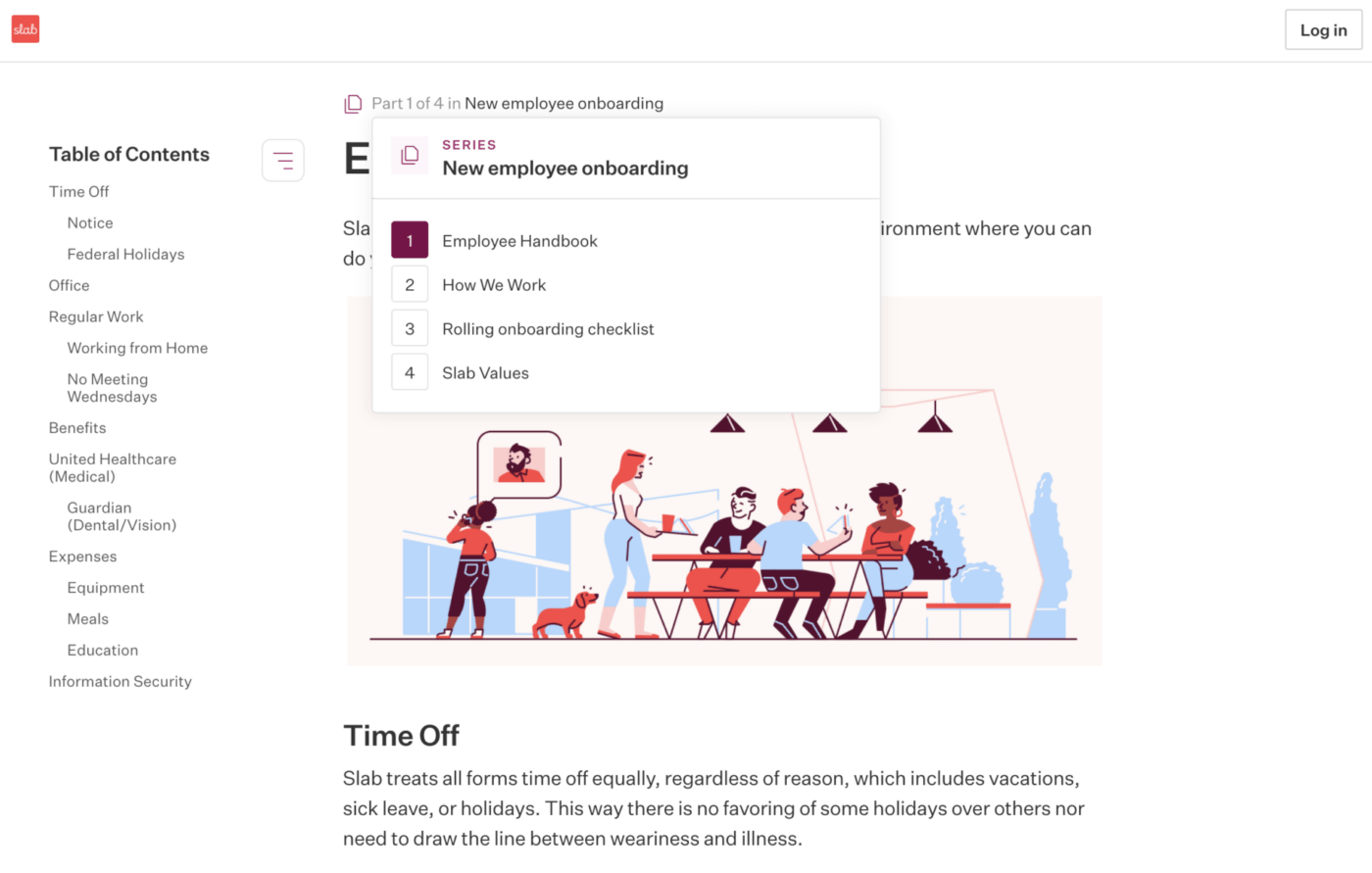
Slab markets itself as an enterprise wiki software well-suited to technical and non-technical teams. It’s best for companies with multiple teams who need visual wikis and formatting capabilities.
Slab best features
- Visual design: Slab bet on offering content with a high visual appeal, reducing the need for extensive formatting.
- Topics: Their wikis organize content by topic, facilitating knowledge browsing and discovering.
- Unified search: Users searching for information on Slab wikis get results across Slab and all the tools Slab’s clients integrated with it.
Slab limitations
- The hierarchy of projects and posts is unclear for beginners.
- Cross-referencing specific headings in posts is a bit complex from an interaction design point of view.
- Navigating between different topics is sometimes challenging.
Slab pricing
- Free: $0
- Startup: $6.67 per user per month
- Business: $12.5 per user per month
- Enterprise: contact sales
Slab ratings and reviews
- G2: 4.6/5 (200+ reviews)
- Capterra: 4.8/5 (39 reviews)
6. GitBook
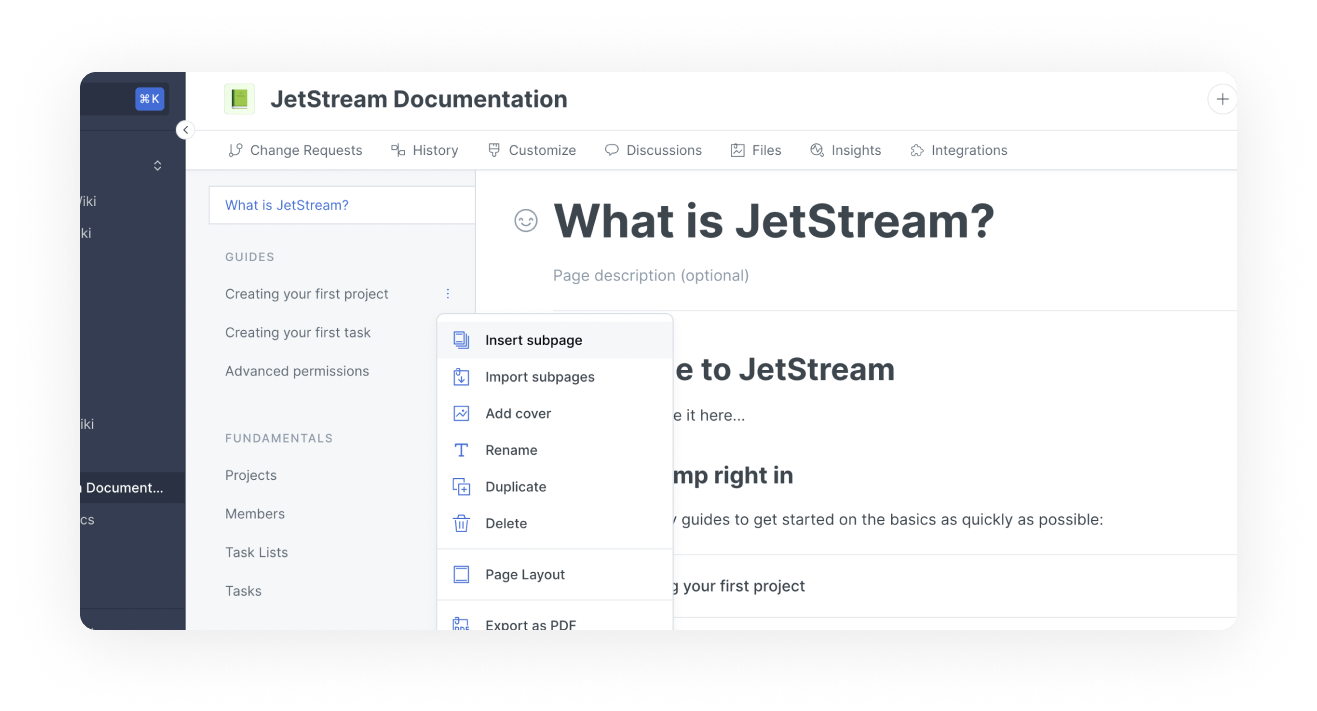
GitBook developed Public Docs, a wiki software dedicated to publishing technical knowledge. Specially designed as a documentation platform, Public Docs is appropriate for sharing product documentation and building internal knowledge bases and APIs.
GitBook best features
- Change requests: Track changes to each page, compare versions, merge, and revert changes.
- Secure authentication: Customers and partners can view documentation securely through multiple authentication platforms and single sign-on.
- Support for developer documentation. Include code blocks, videos, and live sandbox environments in your documentation.
- Comments and discussions: Leave inline comments on pages and turn those comments into discussion threads.
- Notifications: In-app and email notifications about new content, important changes to content, or changes in documents’ visibility.
- Git Sync: Developer documentation synchronized with the corresponding codebases.
GitBook limitations
- The platform doesn’t allow users to customize it that much.
- The export function requires some improvement in terms of formatting.
- GitBook doesn’t provide an onboarding experience and documentation tailored to beginners and users unfamiliar with Git.
GitBook pricing
- Personal: $0
- Plus: $6.7 per user per month
- Pro: $12.5 per user per month
- Enterprise: contact sales
GitBook ratings and reviews
- G2: 4.7/5 (81 reviews)
- Capterra: 4.5/5 (15 reviews)
7. Notion
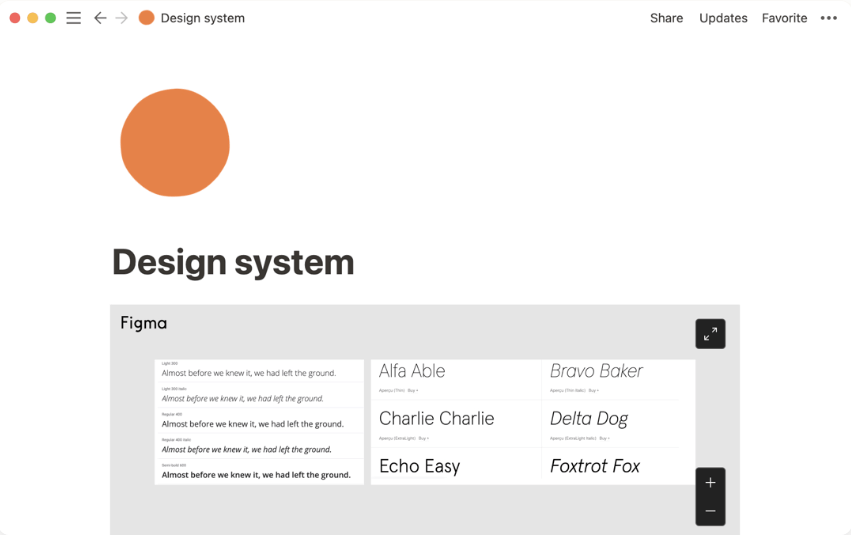
Notion Wikis don’t target a specific industry niche or kind of documentation. Instead, they adapt to fit varied types of knowledge bases, such as company information pages and repositories for brand guidelines, engineering teams, and employee onboarding.
Notion best features
- Versatility: Can meet the requirements of content teams with a high-production pace, large projects, and HR departments that need to centralize their training materials.
- Synced Blocks: Automatic content updates change across all spaces.
- Integrations: Slack, Figma, Jira, and more
Notion limitations
- Sometimes, notifications are inaccurate.
- Setting up recurring reminders for subtasks is a little daunting.
- It doesn’t support recurring tasks and lacks task-oriented features.
Notion pricing
- Free: $0
- Plus: $8 per user per month
- Business: $15 per user per month
- Enterprise: contact sales
Notion ratings and reviews
- G2: 4.6/5 (1000+ reviews)
- Capterra: 4.7/5 (1000+ reviews)
Looking for Notion alternatives? Check out our extensive guide!
8. Document360
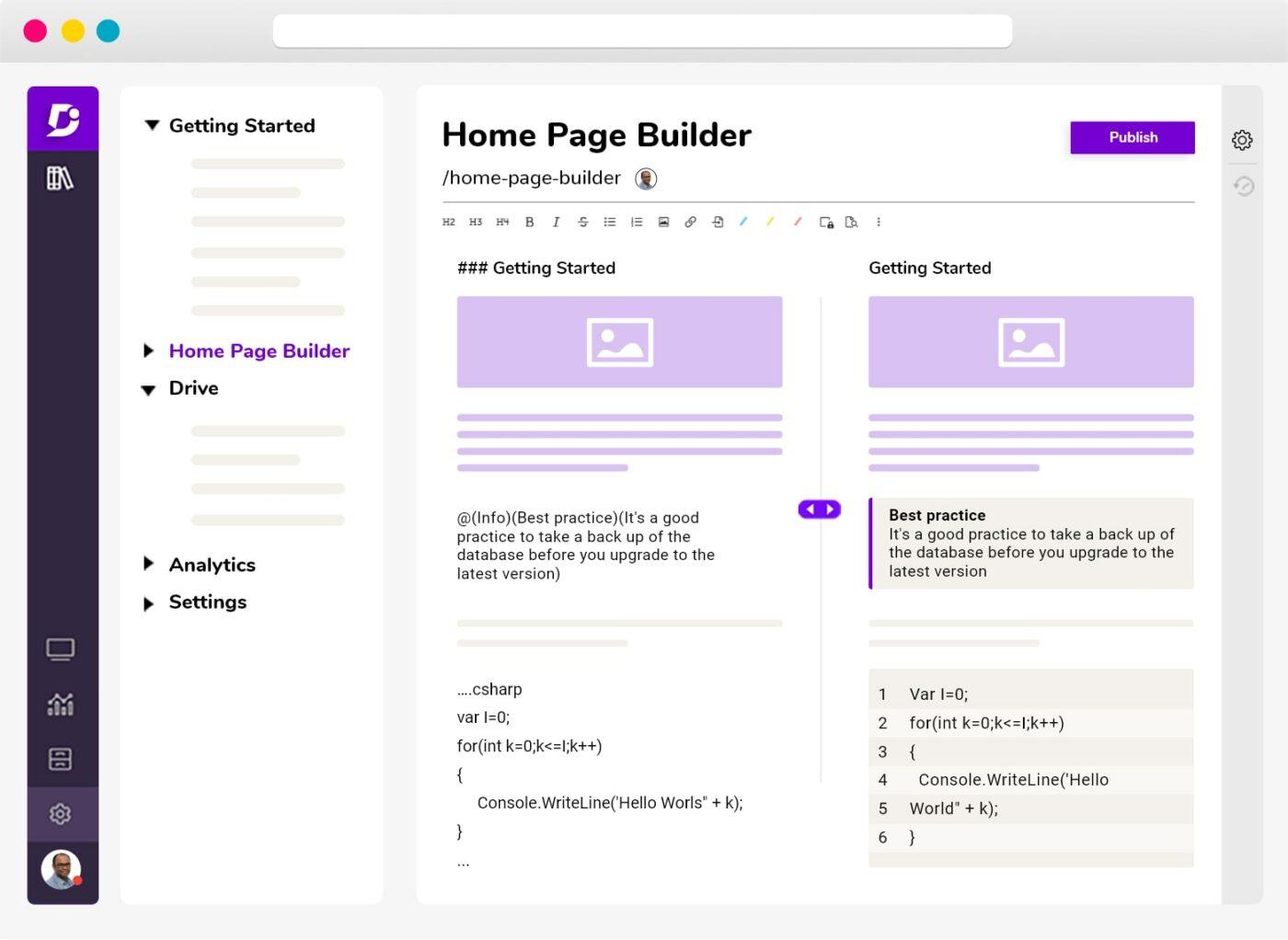
Document360 is an enterprise wiki software to build knowledge bases for the customers and employees of growing companies. And those knowledge bases can be anything from online user guides, tutorials, and release notes to FAQ pages, employee handbooks, and sales or marketing handbooks.
Document360 best features
- Knowledge Base Assistant: A widget embeddable in SaaS products or websites shows Document360 knowledge bases on them.
- Knowledge Base Portal: Enables content writers and content editors to work together in the same environment.
- Integrations and extensions: Connect with help desks, chatbots, translation tools, analytics software, and team collaboration systems.
- Platform API: API grants read and write access to knowledge bases.
Document360 limitations
- The user interface isn’t that intuitive.
- Users reported that the software is sometimes slow to edit or save articles.
Document360 pricing
- Standard: $149 per project per month
- Professional: $299 per project per month
- Business: $399 per project per month
- Enterprise: $599 per project per month
- Enterprise Plus: contact sales
Document360 ratings and reviews
- G2: 4.7/5 (325 reviews)
- Capterra: 4.7/5 (157 reviews)
9. Nuclino
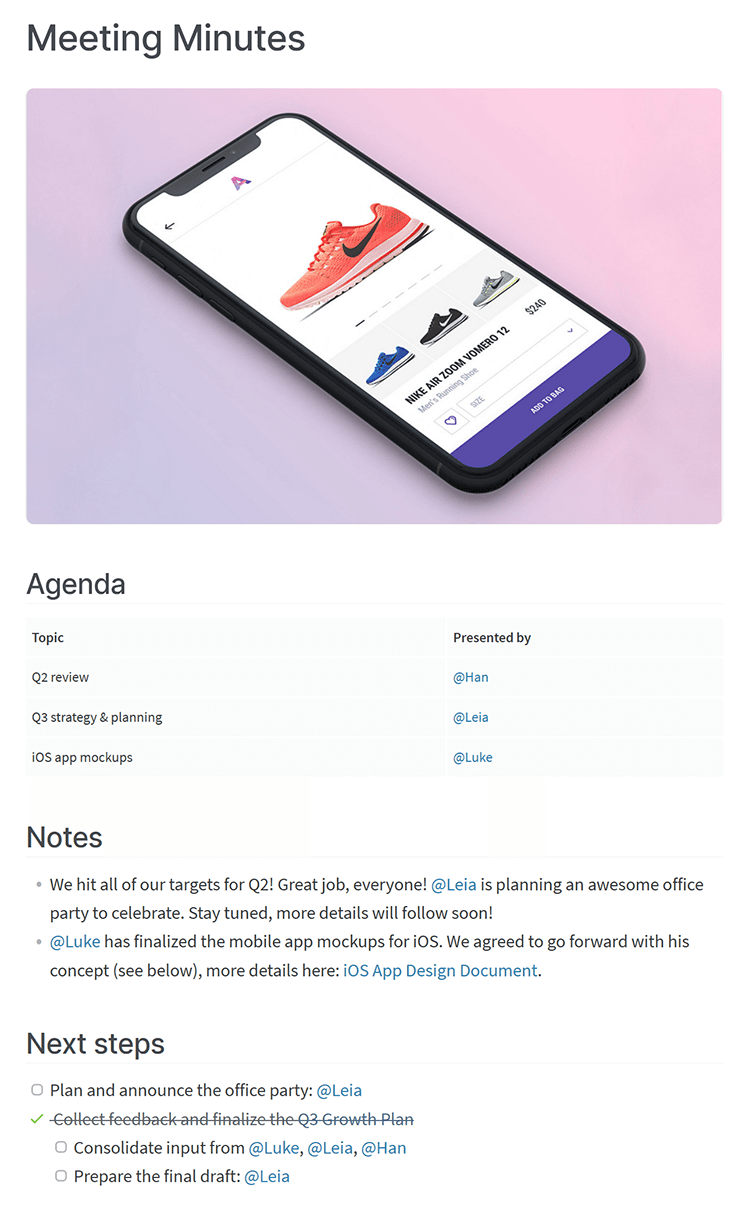
Nuclino is a wiki software focused on simplicity. But whereas it’s clean and clutter-free, it’s also comprehensive enough to include project management features.
Nuclino best features
- Support for Markdown: Format content with Markdown keyboard commands.
- Auto-saving: Saves changes automatically and syncs content across devices.
- Multiple views: Displays knowledge and documents organized in views, such as lists or graphs.
- Export: Save content in varied formats, such as PDF, Word, and Markdown.
Nuclino limitations
- Some Nuclino users don’t recommend the tool for large wikis.
- It doesn’t integrate with project management software other than Jira.
- The home pages of collections could benefit from being editable.
Nuclino pricing
- Free: $0
- Standard: $5 per user per month
- Premium: $10 per user per month
Nuclino ratings and reviews
- G2: 4.7/5 (20 reviews)
- Capterra: 4.7/5 (49 reviews)
Bonus: Checkout the top 10 Nuclino Alternatives and Competitors
10. Google Drive
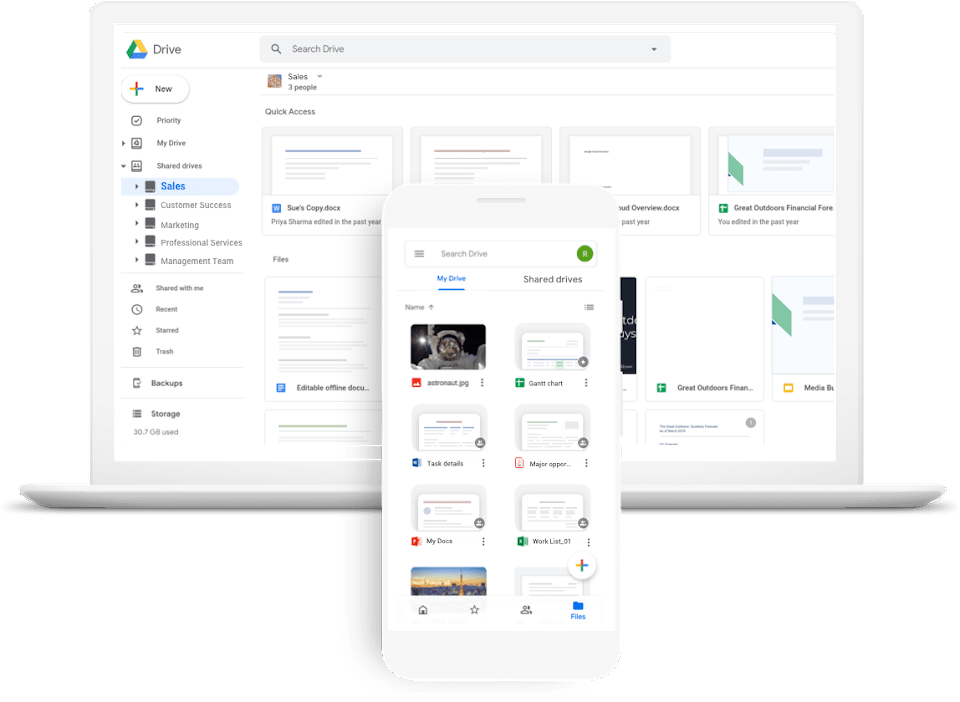
You might have never thought about Google Drive this way, but you can use it to create knowledge bases. In fact, a lot of companies use Google Drive as their wiki software to keep employees on the same page.
Google best features
- Security: Built-in protections against malware, ransomware, and spam. It also provides encrypted access to files and scans documents for malware, ransomware, spam, and phishing.
- Integrations: Connect with other Google products like Sheets, Docs, and Slides
- Support for multiple file types: Edit PDF files and export documents to file types such as PDF.
- Google Search: The search technology you rely on in Google is embedded in Drive.
Google limitations
- For complex content, it’s better to work on a desktop computer instead of a mobile device, especially for the best wiki software options
- There’s no end-to-end encryption, meaning Google can access the information stored in Drive.
Google pricing
- For Personal: $0
- Business Standard: $12 per user per month
Google ratings and reviews
- Capterra: 4.8/5 (26,000+ reviews)
Types of Wiki Software
We classify software for wiki sites according to three criteria: who can access the wikis they underpin, the purpose of those wikis, and who maintains the wiki software. And these are the types:
Public or private wikis
Public wiki tools sustain public wikis, whereas private wiki tools power private wikis. And the difference between public and private wikis lies in how users access them and who those users are.
Public wikis—such as Wikipedia—are accessible to anyone online. On the other hand, private wikis—or internal wikis—are accessible to a limited number of people via authentication.
Companies use private wikis to share knowledge among their employees. But a company could also use public wikis to communicate product information with users and project information with clients.
Personal or corporate wikis
Similarly to public and private wiki software, personal and corporate wiki tools underpin personal or corporate wikis, respectively. Corporate wikis might serve a business purpose and belong to an organization but a wiki could serve a recreational purpose and belong to an individual.
Cloud-hosted or self-hosted wiki
If you pick a self-hosted wiki software, you must install it on your servers. You must also build a dedicated team of IT professionals to maintain it. And the team members must be able to customize and further develop open-source wiki software, which is costly.
However, hosting companies provide cloud-hosted wiki software, which is software as a service. Hosting providers ensure the security of the information you keep on your cloud-hosted wiki site. And they also maintain that software regularly by updating it and developing new features or improving existing ones.
Which Wiki Software is Best for Your Team?
Choosing the best wiki software tools is no small feat. You need complex wiki software for a more advanced and sophisticated user experience and knowledge hub.
It’s smart to choose your wiki software that best enables users to create and edit pages with ease, even for large and complex projects. That’s where ClickUp is key!
With powerful features such as version control, access control, and search capabilities, users can efficiently manage and navigate through a vast amount of information in ClickUp Docs.
Additionally, ClickUp works as a great wiki software option because it can provide advanced customization options, allowing users to tailor the platform to their specific needs and preferences.
Want to see how ClickUp works as your wiki? Create your free workspace today!


Questions? Comments? Visit our Help Center for support.