

Regular projects have a ton of moving pieces to keep track of— from tasks, to stages, to teams, and more.
So, it’s no surprise that without proper project planning and execution, projects tend to fall apart.
But when it comes to the construction process, there are even more opportunities for project screws to go loose, literally.
How do you make sure you’ve got all your nuts and bolts in place? 🔩
Don’t worry. We have the answer to that!
In this article, we’ll go over what construction project management is, its different phases, and how you can manage each step effectively.
Let’s build up some knowledge on construction project management.
What is Construction Project Management?
Construction project management is all about managing and maintaining a construction initiative, whether it’s a new home, school, roadway, or dam.
And while it involves common project management elements like project planning and resource management, construction teams also have to handle other areas like architecture, civil engineering, and city planning.
What are the types of construction projects?
There are various projects in the construction industry, from highway construction to green construction projects.
Environmental contractors don’t have an ax to grind; they just want to save the planet! 🌎
You also have heavy construction projects, like water and sewer line projects, that are usually led by a civil engineer. Without these, the world would definitely be a gut-wrenching place. 💩
Now, apart from the above projects, here are three other categories of construction projects:
1. Residential
These projects are all about building and restructuring any type of home, from large estates to apartment buildings.
2. Commercial
Commercial construction projects include building things like malls, schools, restaurants, sports arenas, and more. These projects have excellent physical locations and focus on promoting smooth foot traffic.👣
3. Industrial
Both industrial projects and commercial projects focus on larger constructions.
However, commercial projects prioritize building aesthetics, while industrial projects prioritize safety standards, functionality, and efficiency. Some examples of industrial projects are power plants and petroleum projects.
So here’s how industrial project managers think:

2 Important Roles in Construction Project Management
Construction projects involve a ton of elements, from heavy machinery to employees working on scaffoldings. And at any moment, something could go wrong.
So you need people to supervise and remind your team that it’s not a drill (it’s a hammer). 😉
Here are two roles that are crucial for managing any construction project:
A. Project manager
A construction project manager is responsible for ensuring that a project progresses according to plan, sticks to the schedule, and stays within the budget.
On top of those tasks, a construction project manager also has to:
- Determine which construction methods to use
- Develop a project delivery plan
- Discuss final construction contract details with employees and other construction professionals
- Estimate and negotiate construction costs
- Update all project stakeholders, including the project owner
So as you can see, construction project managers really need to be built for the job. 💪
Bonus: Construction Software for Mac
B. Contractor
Contractors come into the picture when the construction drawings and designs are complete.
They are responsible for the project’s physical construction, while project managers focus on client relationship management and project oversight.
Contractors are usually selected through a bidding process and are ultimately chosen by the project manager. A contractor can also hire a subcontractor to help them complete the project.
A general contractor needs to have:
- Excellent decision-making skills
- Knowledge of public safety
- Construction engineering experience
- Team coordination skills
- Quality control and time management skills
Use contractor management software to make sure that the construction team doesn’t screw up. 🔧
Bonus: Construction Project Manager Interview Questions
What are the 5 Phases of a Construction Project?
To cement yourself as one of the leading construction firms, you need to understand the different construction project phases, such as:
And fortunately, with the right construction project management software like ClickUp, you can manage all those different stages efficiently.
A project management construction tool helps organize and streamline every phase for you while keeping a close eye on the schedule and budget.
Bonus: Check out these Procore alternatives!
This way, you don’t end up having to allocate minimal resources to your team like this:

Let’s take a closer look at each stage in construction project management and see how construction management software helps you out:
1. Project initiation
This is the “under construction” phase of the project. 🚧
In this stage, you’re still putting the pieces together and determining what your goals are.
You’ll also have to analyze the feasibility of the project.
After all, if you’re gonna spend thousands of dollars on a building, you’re gonna want that building to bring you a truckload of cash. 🚚
So how do you determine if your project’s going to be successful?
By setting key performance indicators (KPIs)!
KPIs are measurable indicators of progress toward your business objectives, in this case, a successful construction project.
Here are three construction KPI examples:
- Percentage of equipment downtime
- Percentage of labor downtime
- Number of total job site inspections
Fortunately, Goals in ClickUp help you set realistic KPIs and track your progress towards them.
How?
Goals are high-level objectives that can be broken down into smaller, measurable targets.
Every time you complete a target, you’re a step closer to achieving your goal.
Just like every time you place a brick, you’re a step closer to finishing the construction! 🧱
Once you have concrete goals, you need to draw up a project initiation document (PID).
A PID is a blueprint for your project. It contains essential information like the project’s scope, risks, roles and responsibilities, project plan, and more.

Why not draw up your PID using Docs in ClickUp?
Docs lets you and your team collaborate on user guides, project ideas, meeting minutes, and more. You can flesh out your plan on an unlimited number of pages and even create nested pages for easy organization.
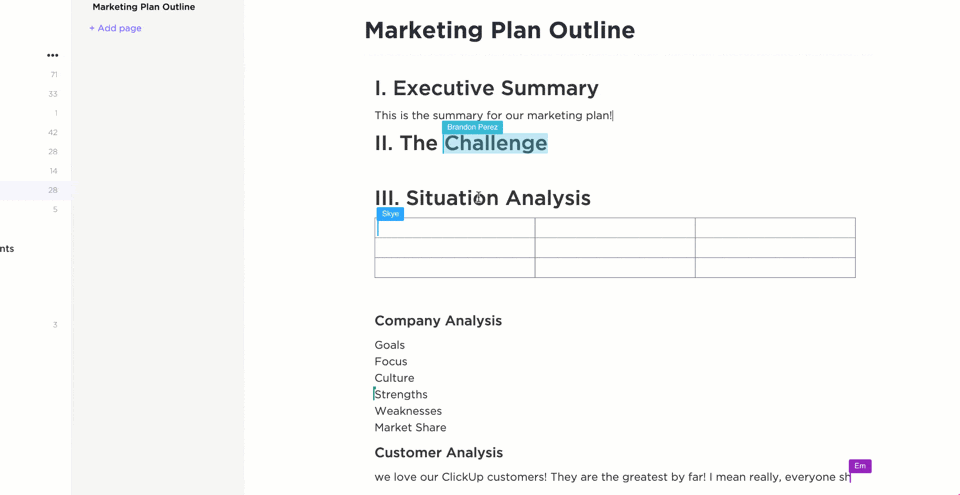
2. Project planning
This stage involves project budget planning, resource allocation, project scheduling, and task delegation.
A common construction scheduling method is the critical path method. You estimate the total project completion time and the start and end dates for all project tasks.
The critical path method also identifies critical tasks that, if delayed, will knock your entire project off schedule like a giant wrecking ball.

You should also draw up a project plan with possible timeframes and project dependencies. And your budget plan should have job costing estimates for materials, equipment, and labor.
And while poor project planning is like putting the first nail in your project’s coffin, here’s how ClickUp can help you make sure that doesn’t happen:
- Budgeting template: use a ready-made template to visualize your spending and plan out your future budget
- Gantt chart view: schedule multiple projects, track project progress, see task priorities and dependencies, and determine bottlenecks with ease
- Workload view: visualize your team’s capacity and manage resources efficiently
- Time estimates: predict the time needed to complete tasks quickly
- Start dates and Due dates: get more accurate timeframes for tasks
- Task priorities: complete tasks in the right order to avoid roadblocks
- Assign tasks: assign tasks to one person, multiple assignees, or a team
- Construction CRM: manage stakeholders, costs, and quality issues
Bonus: Construction Project Management Templates
Once the initial planning is over, you’ll also have to put together a work breakdown structure (WBS), a checklist that breaks down large tasks into smaller to-do’s.
Checklists in ClickUp are the perfect solution for this!
You can break your checklist items down into smaller, more manageable sub-items by creating nested lists.
Need to organize your checklist?
Don’t worry. You won’t have to bulldoze the whole thing.
Simply drag-and-drop items around to rearrange your list. You can also add an assignee to specific to-do’s that require action.
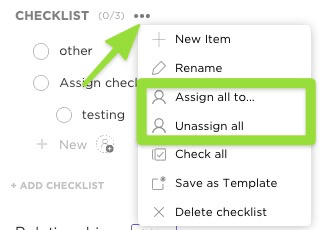
3. Project launch
This phase is about executing the project.
You put the plan into action, and people get to work! 👷
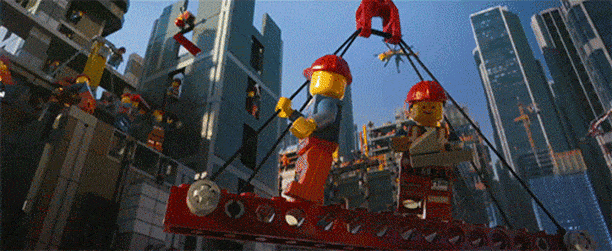
The project team needs to make sure that they’re carrying out their assigned tasks.
The construction manager needs to monitor construction activity, make changes where necessary, and most importantly, update clients.
So how do you keep clients updated?
Here’s how ClickUp helps you keep your clients in the loop:
- Use the sharing and permissions settings to invite clients as guests to your Workspace
- Use public sharing to share a public, read-only version of tasks or views to keep all project participants on the same page
- Update clients while on the field using ClickUp’s iOS or Android mobile apps
If your clients are old-school and prefer communicating via email, simply use the Email ClickApp to send and receive emails directly within your ClickUp tasks.
You can also create recurring tasks for actions that need to be repeated daily, weekly, or monthly. For example, weekly stakeholder meetings and team meetings.
But sometimes, things don’t go according to the project schedule, and you’ll feel like you’re stuck between a rock and a hard place.
Fortunately, this won’t happen when you use the Timeline view in ClickUp.
The Timeline view lets you see your tasks linearly to plan ahead of time (days, weeks, or months) and rearrange tasks with ease. This way, you won’t have to work around the clock, but ahead of it! ⏰
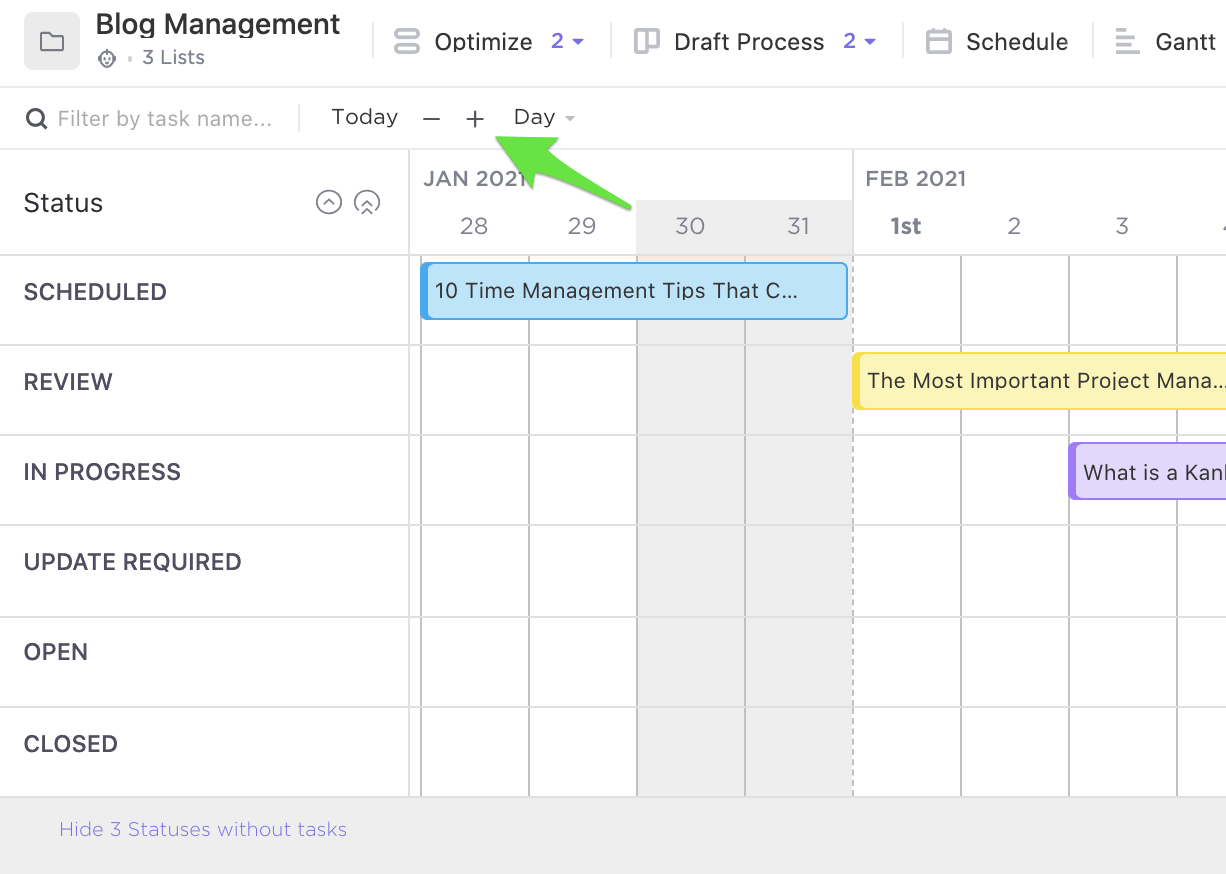
Bonus: AI Construction Software!
4. Performance monitoring
The performance monitoring stage usually happens at the same time as the project launch.
You measure progress and performance to ensure that everything is going according to plan.
You should also revisit your KPIs to see if you’re achieving those business objectives.
So how do you monitor project progress and the performance of your team?
By using Dashboards in ClickUp!
Dashboards are your mission control center.
Here, you’ll get a high-level overview of your Workspace.
It’s like standing on a skyscraper and seeing everything that’s going on in your project!
Your ClickUp Dashboard is the perfect space to monitor progress, track employee performance, and determine bottlenecks.
You can also add Table widgets to your Dashboard to see which tasks have been completed so far.
Take your progress-tracking a step further with sprint widgets like velocity charts, burndown charts, burnup charts, and cumulative flow diagrams.
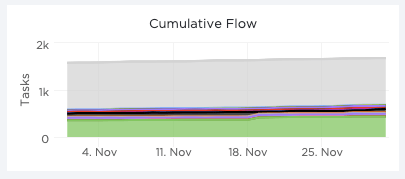
5. Project closing
The final construction phase is all about tying up any loose ends.
Here’s what the project team needs to do in the closing phase:
- Complete any remaining contractual agreements
- Archive all construction documents
- Final budget check
- Prepare a completion report
During this stage, the project manager also needs to determine what went well and note any potential failures.
Once this is all done, your construction team can finally raise the roof! 🥳

Since this phase requires a ton of note-taking, why not use the Notepad in ClickUp?
The Notepad is a space where you can jot down ideas, final meeting minutes, reflection notes, and more.
And for the final budget check, simply use Formula Fields.
With formula fields, you can automatically make calculations between numeric Custom Fields on a task to determine things like cost estimates, purchase orders, and builder materials. 🧰
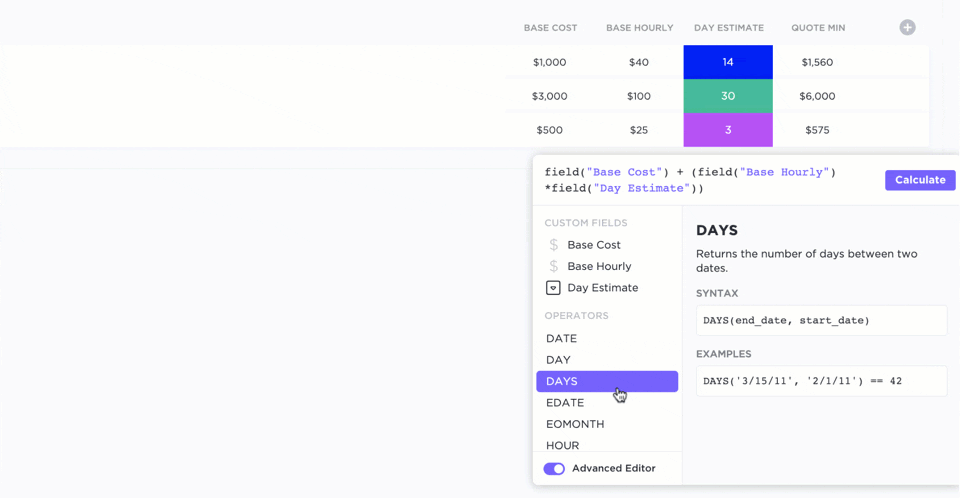
See why ClickUp is the #1 construction project management software.
A Concrete Finish 🏢
Construction project management covers planning, coordinating, implementing, and executing any building project. And since these projects have many different building blocks, you need to use the right software to make sure your projects don’t crumble.
With the right construction project management software, your construction team can manage tasks, collaborate on upcoming projects, and stay connected on the field.
And what better software to help you do that than ClickUp?
From helping your team plan their next steps with task priorities to saving time with 50+ task automations, ClickUp is the ultimate construction management software.
Get started with ClickUp for free today to nail every construction project that comes your way.
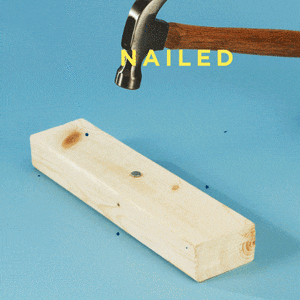


Questions? Comments? Visit our Help Center for support.